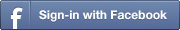- Click Start, point to Settings, and then click Control Panel.
- In Control Panel, double-click Add/Remove Programs.
- Click the Windows Setup tab.
- Click to select the Multilanguage Support check box.
- Click OK.
- In Control Panel, double-click Keyboard.
- On the Language tab, click Add.
- Click the language that you want to use, and then click OK.
- Click OK.