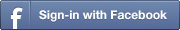Issue: When I insert the Startup Business Chinese CDs into my computer and play them using Windows Media Player, the tracks do not play seqentially.
Solution: Instead of inserting the CD into your computer and allowing it to auto-play using Window Media Player, try the following:
- Insert the CD into your computer and select "open folder to view files." You will see a folder containing all the .wma CD tracks, and a .pdf file containing the track list.
- Open the folder containing the .wma files and then select "Play All" from the menu on your computer. This will allow all the tracks to play sequentially using Windows Media Player. You may also want to view or print the .pdf track list, which contains the track numbers and titles and will help you navigate the CDs.