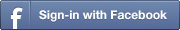This software uses Adobe Flash Player, and must connect to the internet in order to enable voice recording and playback.
To protect your privacy and security, Flash player will not allow programs to communicate with external websites by default. To allow your Integrated Chinese Multimedia Companion or other program that you deem safe to connect to the internet, you must add it to an allowed locations list by following the steps below.
- Open Integrated Chinese Multimedia Companion by double clicking "main".
- Macintosh - Hold down the "control" button while clicking anywhere on the program. // Windows - Right click anywhere on the program.
- Click "Settings..." on the menu that pops up.
- In the privacy tab (it has a computer screen with an eye in it for an icon), click the "Advanced..." button.
- On the new web page that loads, click "Global Security Settings Panel" under the "Table of Contents" header on the left side
- Click on the drop down menu that reads, "Edit Locations..." and then select "Add Location..." from there.
- If you have recently tried to access a speaking section, Flash will detect the correct location for you. If not, click the "Browse for folders" button, locate the folder that contains the IC CD-ROM files, and then select the "lessons" folder, and click "Confirm".
- Restart the CD-Rom. If the above is configured correctly, when you load a speaking exercise page, the top right of the program should say "Connected" and have a green circle to the right of it.